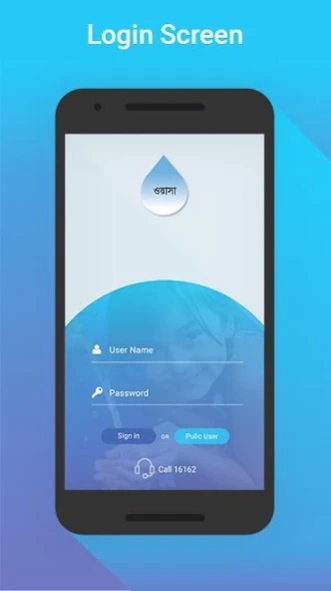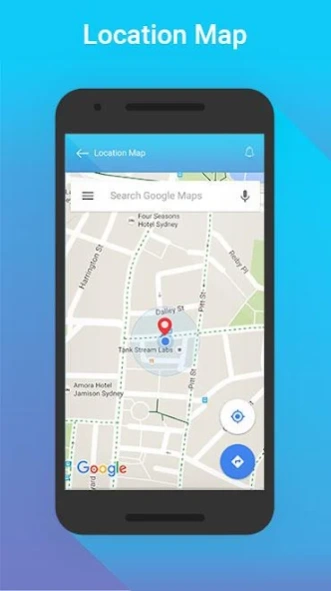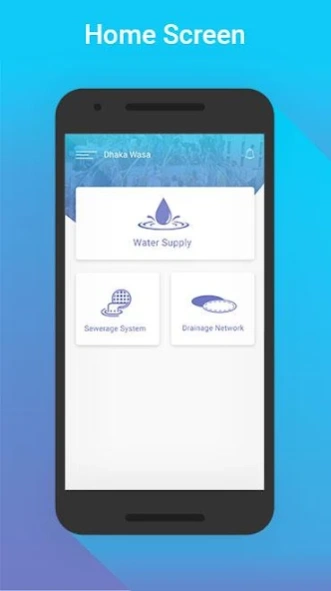DWASA 1.2.0
Continue to app
Free Version
Publisher Description
DWASA - Official app of WASA to create issue & solve problems for give better service.
DWASA App is an exemplary solution for Dhaka WASA, which will be helpful for them to know about the problems occurred around the city. This solution Successfully created in two platforms. It has its admin panel used in computer and it can be used in smart phones as well. It can be used as a public user where people will find the option of taking picture of the occurrence (Ex: Deep tube well broken down, If the manhole is open, if there is any water leakage, or any kind of water blockage in roads. In short, every problem related water that the WASA need to be concerned about.) And those pictures will be directly sent to the WASA authority. With the picture there has an option to share their name and phone number and there is an option to elaborate the problem in detail, even they can share the location of the incident from the google map.
This app offers a multitude of features and customizable options such as:
Features:
• Field Survey
• Geographic Location
• Problem Findings
• Problems analysis
• Supply & Sewerage Monitoring
• Tracking Location
• Capture image of problems easily
• WASA Branch Management
• WASA Internal Communication
• Field Management
• Ease of usage
About DWASA
DWASA is a free app for Android published in the Chat & Instant Messaging list of apps, part of Communications.
The company that develops DWASA is Dream 71. The latest version released by its developer is 1.2.0.
To install DWASA on your Android device, just click the green Continue To App button above to start the installation process. The app is listed on our website since 2019-12-04 and was downloaded 2 times. We have already checked if the download link is safe, however for your own protection we recommend that you scan the downloaded app with your antivirus. Your antivirus may detect the DWASA as malware as malware if the download link to dream71.com.wasa is broken.
How to install DWASA on your Android device:
- Click on the Continue To App button on our website. This will redirect you to Google Play.
- Once the DWASA is shown in the Google Play listing of your Android device, you can start its download and installation. Tap on the Install button located below the search bar and to the right of the app icon.
- A pop-up window with the permissions required by DWASA will be shown. Click on Accept to continue the process.
- DWASA will be downloaded onto your device, displaying a progress. Once the download completes, the installation will start and you'll get a notification after the installation is finished.